ShopDreamUp AI ArtDreamUp
Deviation Actions
Description
EDIT: Fixed typos, added an F.A.Q. /EDIT
Please be on the lookout for typos! Thank you!
I want to dedicate this tutorial to everyone who helped me along the way. Thank you all so much for everything you've done! I wouldn't be here without any of you! Especially you, Mels. You were the reason I started cell-shading at all. Thank you for inspiring me, helping me on a personal basis, and being a hero to me in the journey of art. You're amazing!
Miscellaneous Tutorials:
Pen Tool Tutorial by =Popo-Licious
Masking Tutorial by ~odduckoasis
Multiply / Overlay Layer Shading Video by =KeshiMeg
CI Tutorials:
By Mels (~Mutationification)
[link] - [link] - [link] - [link]
Other CI Tutorials
[link]
[link]
[link]
[link]
[link]
[link]
(Also thanks to Mels for these tutorial links.)
FREQUENTLY ASKED QUESTIONS
So wait, the Pen / Marquee tool does all the work for you? Isn't that cheating?
First off, no. It doesn't do all the work for me. I rarely use the Pen / Marquee tools, and pretty much only for shapes such as balls or books or whatnot. In fact, the only time I used it in this entire tutorial was on that one section of the mask seen in the tutorial. I just wanted to point out in my tutorial that it is an option if you are struggling with the lineart.
What is your username on Subeta, and are your CI commissions open?
My username is Ryxe. That really depends. Join my ping group for pings when art slots are open. c:
Why do I need to make a new layer above the Background layer? Why can't I just sketch on the Background layer itself?
Making a new layer for the Sketch layer ultimately just makes things easier for you, should you need to edit them. While you can sketch out your image on the Background layer, I seriously wouldn't recommend it. By making a new layer, you can erase / edit / delete / rotate it a lot easier than working on the Background layer, because that's just an unnecessary hassle, seriously.
Why do we need to draw at a 200 x 200 sized-canvas (or larger), if we're drawing a CI that's ultimately going to be 90 x 90 or 64 x 64?
If you were to draw on, say, a 64 x 64 canvas, you wouldn't be able to get nearly as many details onto your image. You see, working with a larger size allows you to draw more onto it. Besides that, little tiny mistakes usually vanish in the resize.
So I need to manually erase what is outside my lineart?
Actually, Mels showed me something that nullified the need to do that. Make sure you have the Magic Wand Tool selected, have all the checkboxes (Anti-alias, Contiguous, Sample All Layers) checked and the Tolerance set at 32 and it should be able to select the bleeding as well. C:
Other links of interest -

Please be on the lookout for typos! Thank you!
I want to dedicate this tutorial to everyone who helped me along the way. Thank you all so much for everything you've done! I wouldn't be here without any of you! Especially you, Mels. You were the reason I started cell-shading at all. Thank you for inspiring me, helping me on a personal basis, and being a hero to me in the journey of art. You're amazing!
Miscellaneous Tutorials:
Pen Tool Tutorial by =Popo-Licious
Masking Tutorial by ~odduckoasis
Multiply / Overlay Layer Shading Video by =KeshiMeg
CI Tutorials:
By Mels (~Mutationification)
[link] - [link] - [link] - [link]
Other CI Tutorials
[link]
[link]
[link]
[link]
[link]
[link]
(Also thanks to Mels for these tutorial links.)
FREQUENTLY ASKED QUESTIONS
So wait, the Pen / Marquee tool does all the work for you? Isn't that cheating?
First off, no. It doesn't do all the work for me. I rarely use the Pen / Marquee tools, and pretty much only for shapes such as balls or books or whatnot. In fact, the only time I used it in this entire tutorial was on that one section of the mask seen in the tutorial. I just wanted to point out in my tutorial that it is an option if you are struggling with the lineart.
What is your username on Subeta, and are your CI commissions open?
My username is Ryxe. That really depends. Join my ping group for pings when art slots are open. c:
Why do I need to make a new layer above the Background layer? Why can't I just sketch on the Background layer itself?
Making a new layer for the Sketch layer ultimately just makes things easier for you, should you need to edit them. While you can sketch out your image on the Background layer, I seriously wouldn't recommend it. By making a new layer, you can erase / edit / delete / rotate it a lot easier than working on the Background layer, because that's just an unnecessary hassle, seriously.
Why do we need to draw at a 200 x 200 sized-canvas (or larger), if we're drawing a CI that's ultimately going to be 90 x 90 or 64 x 64?
If you were to draw on, say, a 64 x 64 canvas, you wouldn't be able to get nearly as many details onto your image. You see, working with a larger size allows you to draw more onto it. Besides that, little tiny mistakes usually vanish in the resize.
So I need to manually erase what is outside my lineart?
Actually, Mels showed me something that nullified the need to do that. Make sure you have the Magic Wand Tool selected, have all the checkboxes (Anti-alias, Contiguous, Sample All Layers) checked and the Tolerance set at 32 and it should be able to select the bleeding as well. C:
Other links of interest -
Image size
800x6308px 3.62 MB
© 2011 - 2024 raxgond
Comments32
Join the community to add your comment. Already a deviant? Log In
Hmm... I will be using this as a reference next time I try to tackle CIs. 8) 
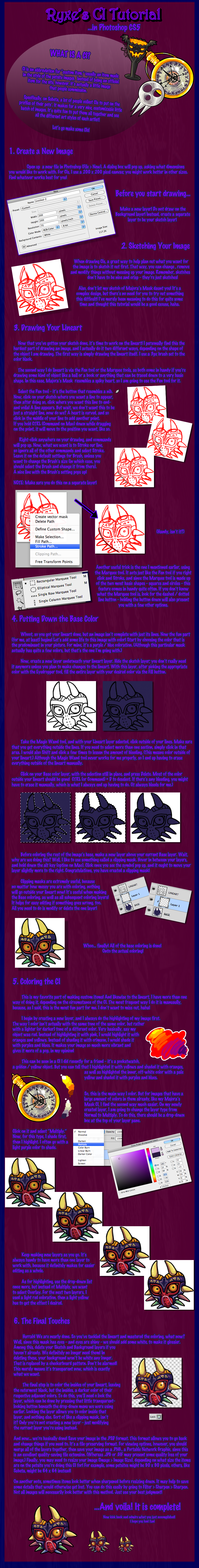
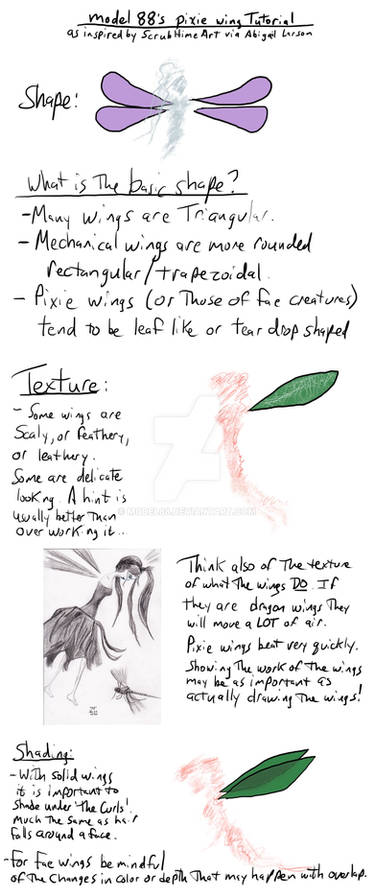





















![[Tutorial] Semirealistic Eye](https://images-wixmp-ed30a86b8c4ca887773594c2.wixmp.com/f/3c240104-e28d-4f4f-b1f4-9313691fefe3/d5rnsro-0b0c83c8-a459-482a-b514-7515578f1fc9.jpg/v1/crop/w_184)







